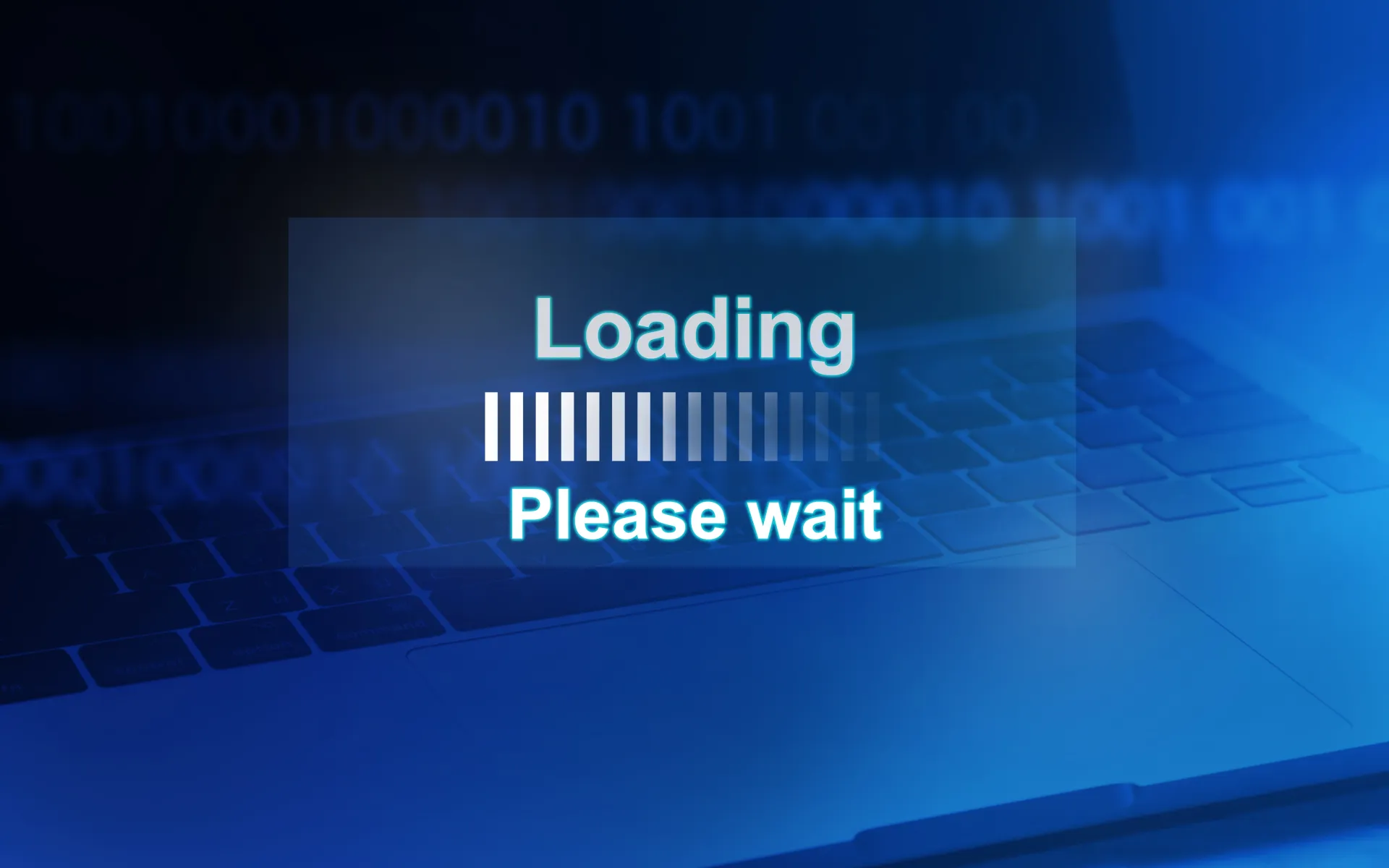
The productivity killer no one takes into account in cloud projects
Suppose you are a factory. You move the warehouse - the place that holds everything you need to produce - to another location. Or you outsource it. Then everything has to run perfectly. Because your production depends on one thing: that exactly the right parts arrive on time.
With the cloud, it's no different.
If you move some of your IT to the cloud, you've essentially put your digital warehouse on remote. And as with physical logistics, the further away and more dependent on third parties, the more important it becomes that the connection works flawlessly. Just-In-Time arrangements then quickly turn into Just-Too-Late reality. Or worse.
Cloud use can be a boon to your IT costs. But if you don't properly manage how to get to that cloud, the gains drain away at lightning speed via lost productivity, workplace frustration and mounting network bills. The unwanted side effects we see all the time, unfortunately.
Too often during migrations we see that all attention is paid to setting up the cloud itself - and not to the connection to it. The classic solution: a VPN over the existing Internet connection, possibly with some extra bandwidth. At first, that seems sufficient. Until cloud growth kicks in. Then the complaints follow: waiting times, faltering applications, downtime.
In this blog, I show you why a good cloud connection is not an afterthought, but a strategic foundation. And how to set it up smartly to stay ahead of problems and costs.
The bottleneck is not in the cloud - but in the road that leads to it
In a modern data center, you have lightning-fast connections. Not dull lines, but thick highways: 25, 40 or 100 Gbit/s are the standard. With some providers you even see 400Gbit/s already. The infrastructure of the big cloud players is built on that. Everything is set up for massive, fast and reliable data exchange.
Even within your own organization, the speed is often fine. Your backbone between floors, buildings or departments runs at least 10 Gbit/s, sometimes even faster. Internally, your IT is a Formula 1 circuit: fast, tight and without congestion.
But then comes the cloud.
Once you move an application or data storage to the cloud, all that traffic suddenly has to go over a much narrower path: the Internet. And that's where the bottleneck is. Because even with a good business connection, you often have “only” 1 or 2 Gbit/s at your disposal. For many businesses, that's enough - until it's not enough.
Compare it to two eight-lane highways connected by a brick road. On paper, your data center and office are perfectly accessible. But that one narrow connecting path causes everything to grind to a halt. And as soon as you add more cloud services - in other words, more traffic - that congestion turns into a traffic jam that never resolves.
The result? Slow applications, unreliable connections and a lack of understanding on the work floor. While you thought you were doing a good job with your cloud strategy.
The lesson: It's not the cloud that's the problem. It's the road to it. Organizations that don't take that seriously are driving themselves into their own success.
When a PowerPoint presentation cripples your entire workplace
Not all traffic is equal. A Citrix session your employees use to do their work is different from retrieving a 2 GB PowerPoint presentation. Or sending a large print file to a network printer. On the line to the cloud, everything comes in at once - and that's where things go wrong.
Without proper traffic management, one type of traffic pushes out another. For example, we frequently see a Citrix or RDP session suddenly freeze. Not because the cloud is failing. But because a heavy download or print job is being rushed over the same line at the same time. The terminal session is susceptible to interruptions and momentarily runs out of space. Result: the application hangs for seconds - or sometimes tens of seconds - and the user can't do anything. Frustration, lost time and extra pressure on the IT department are the result.
The wry thing is: when your provider looks along to the line, he sees nothing. Or rather, nothing abnormal. Telecom providers often use a resolution of minutes in their measurements. Peak traffic that lasts only a few seconds is smoothed into the average. So the problem remains invisible to their dashboards - and you are told that “everything is within the SLA.”
As if that solves anything.
Add in latency - the delay in milliseconds inherent in any WAN connection - and you have the recipe for an unpredictable, slow work environment. And grumbling employees.
If you want your cloud to really work, you have to do more than make sure you have enough bandwidth. You have to make sure the traffic on that bandwidth is routed correctly. Only then will the congestion disappear and traffic start flowing again.
Traffic that doesn't exist doesn't cause traffic jams
The most effective way to avoid congestion? Make sure traffic never has to go on the road. But that is an illusion, there ís traffic. And during rush hour the load is simply many times heavier. This applies just as much to your IT environment as it does to the rush hour on the highway.
Every time data has to cross a WAN connection, you run a risk. Risk of delay, of interruption, of interference with other traffic. The smartest strategy is: keep as much as possible local. Because traffic that isn't there can't get in the way of your users, either.
That starts with making the right cut in your application chains. Many companies “just move” part of an application to the cloud - and leave other parts running locally. But then you suddenly find yourself with a thick data stream between the two locations. Every click, every query, every image has to cross the line. And the more traffic you create that way, the greater the chance of congestion.
The solution: make sure you partition the chain so that only the thinnest possible flow needs to cross the line. Consider a cloud application whose Web interface runs locally, or edge caching of frequently used files. Keep your logging, reporting or backup local where possible and send only what really needs to be there into the cloud.
The thinner the stream, the easier the traffic flows. The less traffic, the less chance of disruption. And the smarter you design, the smoother your entire IT landscape keeps running.
The cloud is not a magnet you have to drag everything to. It's a tool. Use it strategically and keep everything else where it belongs: close to your users. That sounds simple but requires serious action when implementing the cloud.
Smarter traffic with QoS: who gets priority in traffic jams?
Even if you keep traffic congestion local as much as possible, there will always be traffic that needs to go up the line to the cloud. And if that traffic all leaves at the same time, congestion will still occur. Unless you regulate who gets through first. That's where QoS comes in: Quality of Service.
QoS revolves around one simple question: which is more important? The print job or the work session?
It starts with insight. What types of traffic are running over your line? Applications, voice, video, print, synchronization, updates? Then qualification: which traffic is critical, what can wait? And then prioritization. That ten-page printout may well take two seconds longer before it rolls out of the printer. But a Citrix session that freezes for two seconds results in immediate frustration and lost productivity.
With QoS, you give each type of traffic its own lane and determine who gets priority. You reserve bandwidth for critical applications and prevent less important traffic from blocking things. That's how you keep the digital highway flowing - even during peak load times.
But beware: QoS is not a one-time setting that you just set right and then forget about. The IT environment changes. New applications are added, work patterns shift, traffic flows change. What was a good priority last year may be a bottleneck now.
Well-established QoS is a living system. It requires regular maintenance, measurement, adjustment. And that's work you have to schedule. But the payoff is huge: more stable connections, faster applications and most importantly ... less hassle for your users.
Cloud performance doesn't start in the cloud. They start with you, in the office. With strategy, overview, insight and direction.
Here's how to keep your cloud from slowing down your work
The cloud itself is rarely the problem. It's the choices made about how you approach the cloud that determine whether you get profit or frustration out of it.
A few seconds of delay may seem negligible until your users run into it every day. Until applications falter, support ticket numbers mount and workplace irritation grows. Meanwhile, costs are rising, too, because no one has figured out where the real bottleneck is.
Do you want to know how to set up your cloud environment in such a way that performance improves significantly without interfering with your business operations?
Schedule an appointment with me immediately. Together we will look at how to make the road to the cloud as smooth and sleek as the cloud itself.